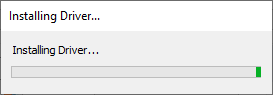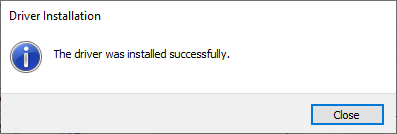![How to connect Emlid Reach RS+ to PC via Serial USB-PC [Solved] Emlid, Geodetic, GPS, Emlid Reach, nashrul.com](https://blogger.googleusercontent.com/img/b/R29vZ2xl/AVvXsEgh12NPHfgNAfyrb8riMA7fE9qk_x57QLBARepGuwt8nfLHjHVx_4UDBgM1WxFeBNmIbu4c1OZRilunJwFkhLwSYCKPuJyNdYWyoFr1GwwPjbNndWWbwDoVxBYPyHBKRlVPBu3HW_RDxZ4/s16000-rw/emlid+reach+rs%252B.jpg)
How to connect Emlid Reach RS+ to PC via Serial USB-PC [Solved]
Reach RS+ connect to PC by USB COM port
Untuk mengatasi koneksi Geodetic Emlid Reach menggunakan kabel USB atau Serial USB-PC, kita dapat menggunakan aplikasi Zadig. Silahkan pilih seri Geodetic Emlid yang dimiliki dan sesuaikan dengan beberapa parameter yang dibutuhkan. Setelah dirasa cukup, silahkan untuk melakukan pemasangan Driver dengan memilih "Install Driver". Lihat pada gambar yang tertera.
Proses instalasi Driver sedang berlangsung, silahkan untuk ditunggu.
![How to connect Emlid Reach RS+ to PC via Serial USB-PC [Solved] Emlid, Geodetic, GPS, Emlid Reach, nashrul.com](https://blogger.googleusercontent.com/img/b/R29vZ2xl/AVvXsEhsez3fJCg0Vp2tAXRU_8Mzhm7pUw7mCFUMP9C2InP40b4hXfi2fJEk3IIyyfbdtSsv9DkIIagWNLeHHEDpz6ybRjdx85nl7hQeTMV9vJ67dheYJ_spA3iA8M8iulY_S6_ZLgaBTnJXVMk/w640-h282-rw/Zadig_1%255B1%255D.PNG)